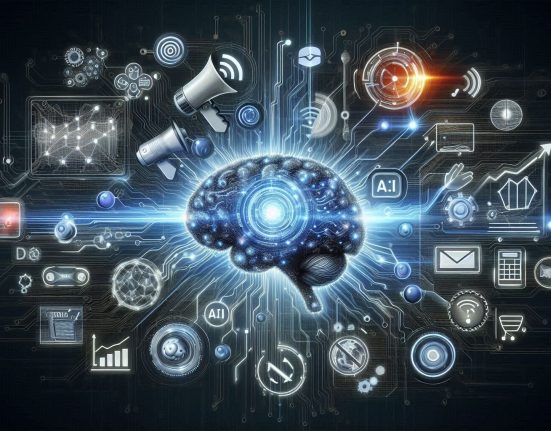In the dynamic realm of project management, selecting the right tool can significantly impact a team’s efficiency, collaboration, and overall success. As businesses increasingly adopt digital solutions to streamline their workflows, three platforms—Asana, Trello, and ClickUp—emerge as frontrunners, each offering distinct features and advantages. Asana has carved out its niche with robust task management and workflow customization capabilities, catering to teams seeking comprehensive project oversight. Trello, with its intuitive Kanban-style boards, appeals to users prioritizing simplicity and visual organization. Meanwhile, ClickUp presents a versatile, all-in-one solution, combining elements from both Asana and Trello, alongside unique features aimed at enhancing productivity. This competitive analysis delves into the intricacies of Asana, Trello, and ClickUp, examining their core functionalities, user interfaces, integration options, and pricing structures. By providing a detailed comparison, this article aims to equip project managers and team leaders with the critical insights needed to make an informed decision tailored to their specific needs and organizational goals. Whether you are embarking on a new project, seeking to refine existing processes, or exploring alternatives to your current setup, understanding the strengths and limitations of these leading platforms is crucial in navigating the evolving landscape of project management tools.
Asana integrates seamlessly with AI software.
Leveraging AI software within Asana transforms the project management experience by automating routine tasks, offering insightful analytics, and improving team collaboration. Intelligent algorithms can predict project timelines, identify potential bottlenecks, and optimize resource allocation, thus significantly enhancing productivity. Additionally, AI-driven features such as natural language processing enable more intuitive task creation and management, ensuring that team members spend less time on administrative duties and more on value-driven activities.
Software reviews often highlight Asana’s advanced integration capabilities, noting how AI-powered tools can be effortlessly embedded into workflows to provide real-time data and actionable insights. This seamless integration with AI software not only elevates the overall efficiency of project management but also offers a competitive edge by enabling more informed decision-making. The ability to harness machine learning and predictive analytics within Asana empowers teams to anticipate challenges and adapt strategies proactively, ensuring projects are delivered on time and within scope.
Trello’s intuitive interface enhances productivity.
By offering a visually organized and user-friendly platform, Trello simplifies the complexities of project management. Its board-and-card system allows users to break down tasks into manageable components, streamlining workflow and making it easier to track progress. This intuitive interface reduces the learning curve for new users and ensures that teams can quickly adapt to the tool’s functionalities with minimal training. The drag-and-drop feature provides a seamless way to prioritize tasks, reassign responsibilities, and visualize project stages, which contributes to more efficient time management and execution.
Software reviews frequently commend Trello for its flexibility and adaptability across various project types. The platform’s capability to integrate with numerous third-party applications ensures that it remains versatile and can be customized to fit the specific needs of any team. Integrations with AI software further enhance productivity by automating routine processes and providing data-driven insights. This adaptability, combined with an intuitive interface, makes Trello an invaluable asset for teams looking to optimize their project management practices.
ClickUp offers robust software review tools.
Integrating advanced productivity features, ClickUp elevates project management through its comprehensive software review tools. These tools enable teams to perform in-depth evaluations of their software development projects, facilitating improved quality assurance and streamlined feedback mechanisms. Users benefit from detailed performance analytics and customizable review templates that allow for tailored assessments according to project-specific criteria. By leveraging these capabilities, teams can ensure that their software meets the highest standards before deployment, thus reducing the likelihood of post-launch issues.
Moreover, ClickUp’s robust software review functionalities are enhanced through seamless integrations with a wide array of third-party applications, including AI software. This integration enables automated processes such as bug detection and code optimization, which significantly expedite the review cycle. As a result, project managers and development teams gain a holistic view of their project’s health, empowering them to make data-driven decisions. The platform’s adaptability in supporting various methodologies and workflows further underscores its utility in both agile and traditional project management environments.
Asana excels at task automation.
Asana distinguishes itself in the realm of task automation by offering an array of tools designed to streamline workflow and enhance productivity. Through its automation features, users can set up rules and triggers that automatically assign tasks, update fields, and notify team members based on predefined criteria. This level of automation eliminates the need for manual task management, allowing teams to focus on higher-value activities. Additionally, Asana’s integration with various AI software solutions facilitates advanced automation capabilities, such as predictive task assignment and intelligent deadline management, which further optimize project workflows.
The platform’s task automation capabilities are particularly valuable for teams dealing with repetitive processes or complex project timelines. By automating routine tasks, Asana reduces the administrative burden on team members, thereby enhancing overall efficiency. Furthermore, Asana’s user-friendly interface and customizable automation rules ensure that even those with limited technical expertise can take full advantage of these features. Overall, Asana’s approach to task automation not only boosts productivity but also fosters a more organized and responsive project management environment.
Trello supports flexible project customization.
Trello offers a highly adaptable framework for project customization, allowing teams to tailor their boards, lists, and cards to meet specific project needs. Its intuitive drag-and-drop interface enables users to easily reorganize tasks and adapt workflows as projects evolve. Trello’s extensive library of Power-Ups, which are integrations and add-ons, further enhances its flexibility by allowing users to incorporate additional features such as calendar views, time tracking, and advanced reporting. These customization options make Trello an ideal choice for teams that require a dynamic and changeable project management environment.
The ability to customize boards and integrate various tools means Trello can effectively support a wide range of project types, from simple task tracking to complex, multi-phase project planning. This level of flexibility not only enhances team collaboration but also ensures that the project management platform can grow and scale alongside an organization. Additionally, Trello’s compatibility with numerous AI software solutions enables teams to leverage artificial intelligence for smarter task prioritization, resource allocation, and progress tracking. This adaptability and integration capability make Trello a versatile tool in the competitive landscape of project management software.
ClickUp’s AI features streamline workflow.
Leveraging advanced AI software, ClickUp revolutionizes the way teams manage their tasks by providing intelligent recommendations and automating routine processes. These AI capabilities analyze historical data and current project statuses to offer predictive insights, allowing managers to allocate resources more efficiently and anticipate potential bottlenecks. Additionally, automated task assignments and prioritization help ensure that team members are focused on high-impact activities, thereby enhancing overall productivity.
Incorporating AI into its suite of tools, ClickUp excels in simplifying complex workflows through automated notifications and smart reminders, which keep everyone on the same page without the need for constant manual updates. This not only reduces administrative overhead but also minimizes the risk of human error. Users benefit from enhanced project oversight, as the AI-driven analytics provide real-time progress tracking and performance metrics. These software review highlights reveal how ClickUp’s AI features bring a new level of efficiency and precision to project management, making it a strong contender in the competitive landscape.
Asana provides comprehensive progress tracking.
Asana excels in offering detailed progress tracking features that empower teams to monitor their projects with precision. Utilizing a range of visualization tools such as Gantt charts, Kanban boards, and timeline views, Asana enables users to keep tabs on every stage of their project lifecycle. This multifaceted approach allows for an in-depth understanding of task dependencies, deadlines, and team performance. The software’s robust reporting capabilities generate real-time insights and customizable analytics, ensuring that project managers and stakeholders can make data-driven decisions swiftly.
Furthermore, Asana’s progress tracking is bolstered by its seamless integration with various third-party applications, enhancing its versatility in different work environments. From software development to marketing campaigns, Asana’s comprehensive tracking system provides the granularity needed to oversee intricate projects effectively. Collaborative features such as comment threads and file attachments within tasks foster team communication and ensure that updates are transparent and accessible. This meticulous approach is particularly beneficial in large-scale projects where maintaining alignment across various teams is crucial.
Trello simplifies team collaboration efficiently.
Trello’s intuitive interface and straightforward design make it a versatile tool for team collaboration, enhancing productivity without sacrificing simplicity. By employing boards, lists, and cards, Trello enables teams to visualize and organize tasks in a highly flexible manner. The drag-and-drop functionality allows for easy task reassignment and status updates, minimizing the administrative burden and allowing team members to focus on their core activities. Integrated features such as checklists, due dates, and attachments provide the necessary tools for detailed task management within a visually appealing and user-friendly framework.
Moreover, Trello’s ability to integrate with various Ai software and other third-party applications further amplifies its utility in diverse team settings. This capability ensures that Trello can serve as a central hub for project-related communications and file management, streamlining workflows and reducing the need for multiple software platforms. The platform’s customizable nature allows teams to tailor their boards to fit specific project requirements and organizational workflows, making it an adaptable solution for a wide range of industries. Overall, Trello stands out as an efficient project management tool, particularly for teams that require a balance of simplicity and functionality.
In conclusion, the choice between Asana, Trello, and ClickUp ultimately hinges on your specific project management needs and preferences. Asana excels in its robust task management and team collaboration features, making it ideal for larger teams and complex projects. Trello, with its intuitive and visual Kanban-style boards, is perfect for smaller teams or individuals who prefer simplicity and ease of use. ClickUp offers a versatile and highly customizable platform, catering to users who need a comprehensive tool that can adapt to a variety of workflows. Each tool has its strengths and unique features, and understanding these distinctions will help you select the best fit for your project management endeavors.
FAQ
What are the key differences between Asana, Trello, and ClickUp in terms of project management features and capabilities?
Asana is known for its robust task management and workflow automation, offering detailed project tracking and team collaboration features. Trello uses a visual, card-based system ideal for simpler, agile projects and is highly flexible with its drag-and-drop interface. ClickUp combines elements of both, providing extensive customization, comprehensive task management, and integrated time tracking. It also supports multiple views like lists, boards, and Gantt charts, making it a versatile tool for complex project management. Each platform suits different project needs: Asana for structured work, Trello for visual simplicity, and ClickUp for customization and complexity.
How do Asana, Trello, and ClickUp compare in terms of user interface and ease of use for team collaboration?
Asana offers a clean, intuitive interface with robust project tracking and team collaboration features, making it easy for users to navigate. Trello uses a simple, card-based Kanban system that’s visually appealing and straightforward, ideal for smaller teams and simple projects. ClickUp combines elements of both Asana and Trello, offering a customizable interface with various views (list, board, calendar) and extensive features, which can be overwhelming for new users but powerful for complex projects. Overall, Trello is the simplest to use, while Asana and ClickUp provide more advanced options for detailed project management.
Which project management tool is best suited for small businesses or startups: Asana, Trello, or ClickUp?
ClickUp is often considered the best project management tool for small businesses or startups due to its versatility and robust feature set. It combines the simplicity and visual appeal of Trello’s boards with advanced task management features of Asana, while also offering time tracking, goal setting, and extensive customization options. Its affordability and scalability make it an ideal choice for growing teams.
How do Asana, Trello, and ClickUp handle task tracking, deadlines, and progress reporting in projects?
Asana, Trello, and ClickUp handle task tracking, deadlines, and progress reporting with distinct features. Asana offers task lists, boards, timelines, and calendar views, with robust deadline setting and progress tracking through milestones and goals. Trello uses boards, lists, and cards to manage tasks, with due dates and checklists for deadlines and progress. ClickUp combines these approaches, offering tasks, lists, boards, and Gantt charts, with comprehensive deadline options and progress tracking through custom fields, statuses, and time tracking. All three platforms provide reporting tools to visualize project progress and ensure timely completion.
What are the pricing options for Asana, Trello, and ClickUp, and how do they compare in terms of value for money for different types of businesses?
Asana offers a free basic plan and paid plans starting at $10.99/user/month. Trello also has a free tier, with paid plans from $5/user/month. ClickUp provides a free plan and paid options starting at $5/user/month. For small teams or startups, Trello and ClickUp offer excellent value with lower entry costs. Asana’s higher tiers are suitable for larger businesses needing advanced features and integrations. ClickUp is known for being feature-rich even at lower price points, making it a versatile choice for various business sizes. Overall, the choice depends on specific needs like budget, required features, and team size.